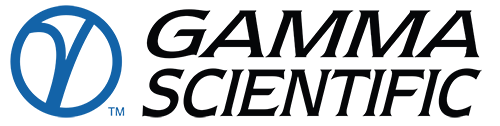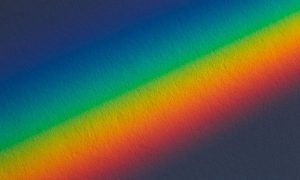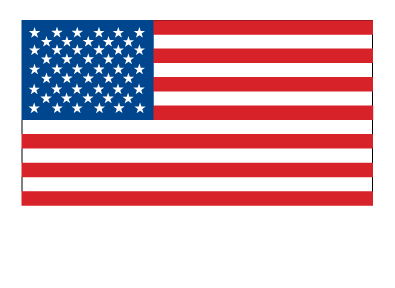In a world where screens are at our desks, in our pockets, and even in our beds, everyday civilians begin to take the specifications of those screens for granted. If the whites aren’t the brightest white, or if there’s a scratch here or there, it’s mostly fine. Elsewhere in scientific and medical applications, however, the importance of measurement and calibration of light-emitting surfaces is nothing to shrug off.
When you need your monitor to perform far higher functions than mere word processing, web browsing, and binge-watching, it’s necessary to ascertain whether a display can generate the requisite brightness for all necessary tasks. In this guide to measuring computer monitor brightness, we’ll look at what you need to do and what tools you’ll need to do it.
Securing a Whiteout
Measuring brightness begins with maxing out your display’s capacity. In order to determine how bright a monitor can be, testers need to see a full white screen. With the red, green, and blue of every pixel maxed out at 256, one can determine the monitor’s luminance.
Why a full white screen rather than simply a white portion of the screen? Were the emissive power of the display not distributed fully and evenly, a testing device may give the monitor too much credit. Helpful websites for white display (set to fullscreen) will prime your display for testing.
Top Tip: While you have the screen set to full white, you may also want to take a moment to identify newly visible streaks, smudges, and dirt on your screen and clean them before undergoing further luminance testing.
Once you’ve made sure that you can secure a full white screen (and a clean one, at that), exit out for now and revisit later.
Blacking Out the Room
Set the stage for brightness testing by eliminating all other forms of light. This means no lamps nor sunlight can infiltrate the room as you test. If possible, conduct your testing in an interior room where there are no windows to contend with. Just make sure you give yourself enough light to work with before testing begins.
Applying the Light Meter
With a full white screen in an otherwise blacked-out room, you’ll need the tools Gamma Scientific offers. Our luminance measurement devices test the capacities of uniform light sources such as LED screen displays. Place the measurement device against the surface and take readings as your user manual specifies. Your light meter will report your display’s brightness in candelas, or foot-candles—the square footage that a light source can illuminate. Once you’ve measured your computer monitor’s brightness, determine whether it meets the necessary specifications, delivering the uniform brightness its applications require.